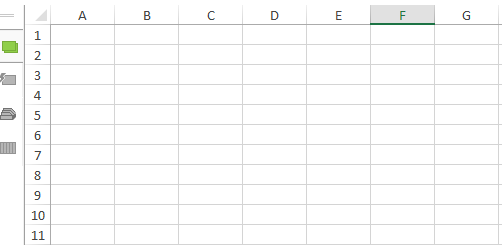
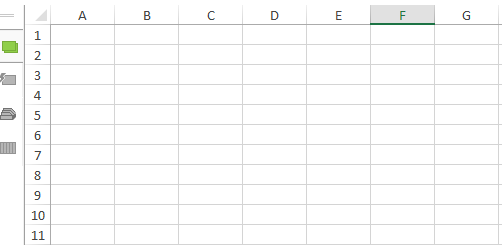
Normally when we create a new workbook without applying templates, it will show as the following screen shot.
But now I format a blank workbook, such as format to grid square/paper, and I want it to be automatically applied every time when creating a new workbook without specified template, how to deal with it? In this condition, we need to change the default Excel template.
Step 1: Create a new workbook, format the workbook as you need.
Step 2: Click the File > Save > Computer > Browse in Excel 2013, or click the File /Office button > Save in Excel 2007 and 2010.
Step 3: In the coming Save As dialog box:
(1) Name the new template as Book in the File name box;
(2) Click the Save as type box and specify the Excel Template (*.xltx) from the drop down list;
(3) Remove the saving path in the Address box, and then paste the following path into the Address box and press the Enter key.
C:\Documents and Settings\%username%\Application Data\Microsoft\Excel\XLSTART
(4) Click the Save button.

Step 4: Restart Microsoft Excel.
From now on, when creating a new workbook without specifying templates, it will create blank workbook in the format of this default workbook template.

Enhance your Excel capabilities with AI-powered tools. Download Now and experience efficiency like never before!
Although you change the default workbook template, you have to change the default Excel’s worksheet template in order that new worksheet will apply the specified formats or styles.
Step 1: Create a new workbook, and format one worksheet as you need.
Step 2: Remove all worksheets in this workbook, except the worksheet you formatted.
Step 3: Click the File > Save > Computer > Browse in Excel 2013, or click the File /Office button > Save in Excel 2007 and 2010.
Step 4: In the coming Save As dialog box:
(1) Name the new template as Sheet in the File name box;
(2) Click the Save as type box and specify the Excel Template (*.xltx) from the drop down list;
(3) Remove the saving path in the Address box, and then paste the following path into the Address box and press the Enter key.
C:\Documents and Settings\%username%\Application Data\Microsoft\Excel\XLSTART
(4) Click the Save button.

Step 5: Restart Microsoft Excel, and then all new worksheets apply the format of default Worksheet template automatically.
Note: If you want to restore the original default workbook template and worksheet template of Microsoft Excel, just open the folder with the following path, and then delete the workbooks of Book and Sheet.
C:\Documents and Settings\%username%\Application Data\Microsoft\Excel\XLSTART
Kutools for Excel’s Auto Open Those Workbooks Next Time can open some certain workbooks automatically when you start Microsoft Excel program. When creating a new workbook, these workbooks will cover the new one; while opening an existing workbook, these workbooks will be opened with the existing one.
Get a 30-day full-featured free trial now!
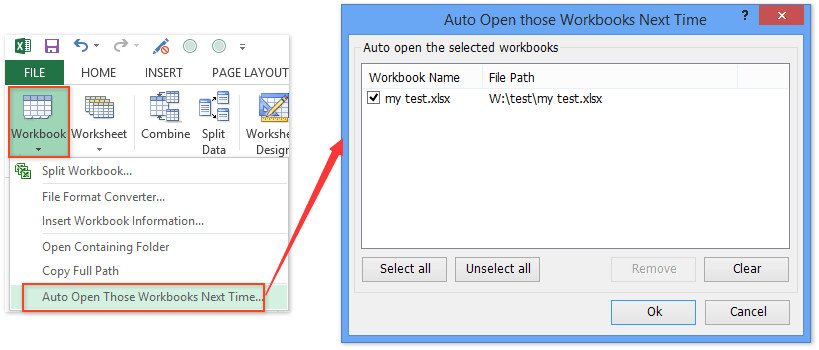
Kutools for Excel - Supercharge Excel with over 300 essential tools. Enjoy a full-featured 30-day FREE trial with no credit card required! Get It Now